
ELECTRONIC FAX SERVICE
eFax – Electronic Fax Services in New Jersey offered by Rivell
With Rivell’s Electronic Fax Service (eFax), end-users are able to seamlessly send and receive faxes without the use of antiquated fax devices.
Additionally, organizations using our eFax system will benefit from the cost savings for traditional POTS telephone lines and consumables (ie. ink, toner, paper, etc.)

Here are simple instructions on how to use our eFax service
Receiving a fax

Incoming faxes will now arrive in your email as an attachment. There is nothing to configure.
Sending a fax

Start a new email using your email client. Only registered users can send faxes from their email account

In the To: field, enter the recipient’s fax number followed by @sendfax.rivell.com. For example: To send a fax to the number (609) 555-1234, simply enter [email protected] in the To: field. It’s important to remember to include the “1” for the country code and the area code

Attach the file(s) you would like to send to your outgoing email message (maximum of 10 files). The body of the email will serve as your cover page. Type the text in the body of the email message
Logging in to the fax portal to review fax history and fax logs

Your username is your email address and your temp password shared during activation. You'll be required to change your password when you first login

Once logged in, you will be able to see incoming faxes as well as fax history
It’s that simple! Interested in learning more about our eFax service? Contact Us today!
Frequently Asked Questions
With our experience and expertise, we implement tailored solutions that yield tangible results.


