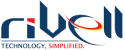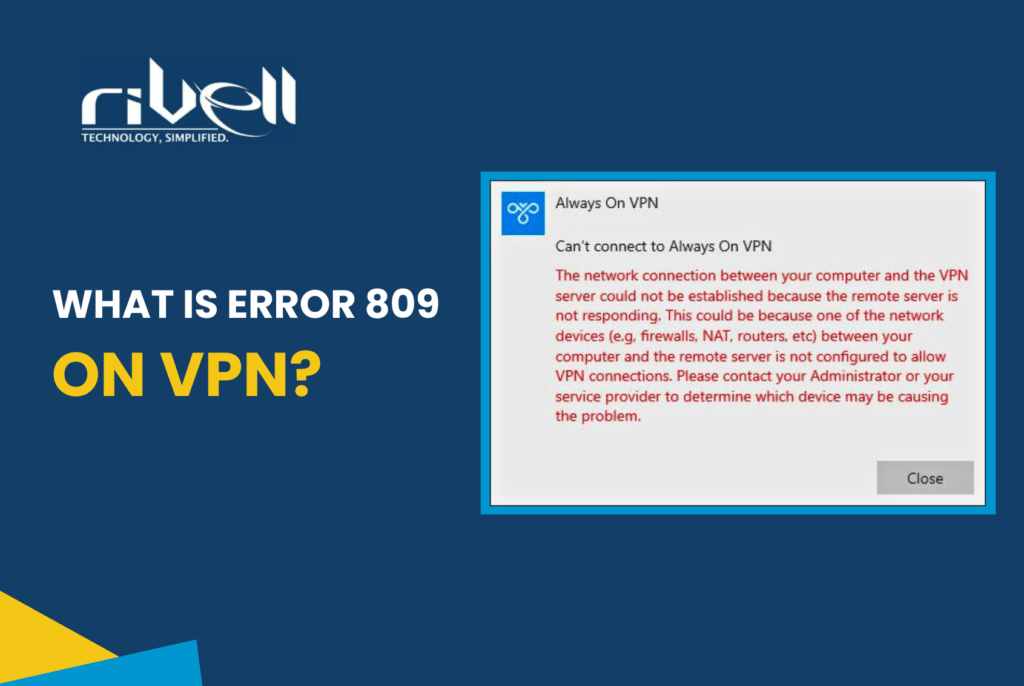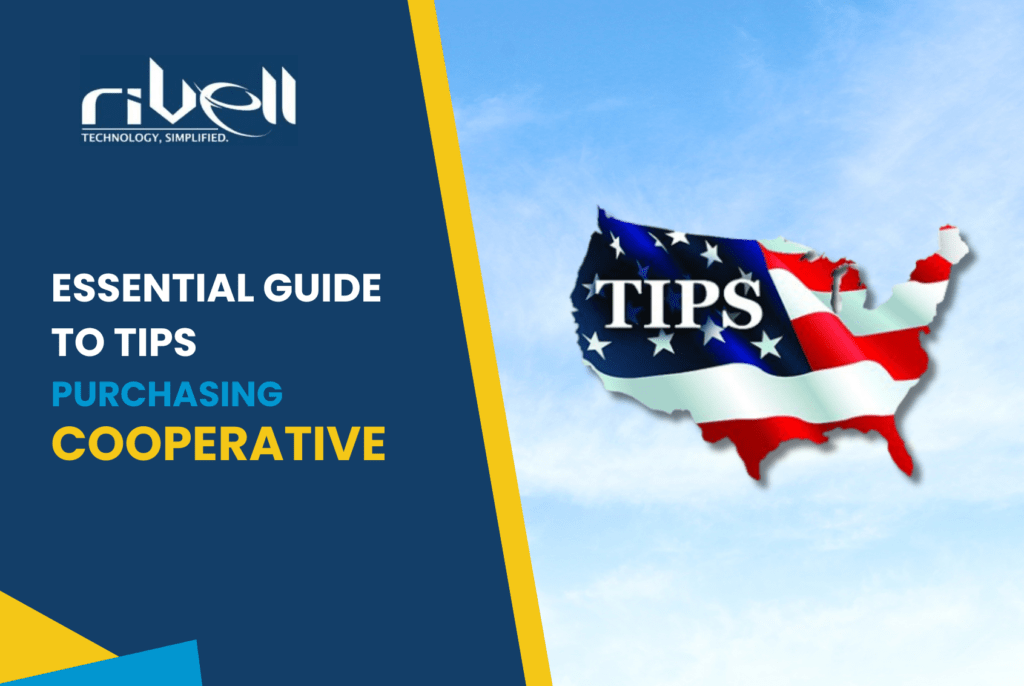Which technology can be used to protect VoIP against eavesdropping?
In today’s digital landscape, Voice over IP (VoIP) has become the preferred communication method for businesses and individuals alike. However, the convenience and affordability of VoIP come with a significant vulnerability – its susceptibility to eavesdropping. With sensitive information often flowing freely through these digital calls, ensuring confidentiality is paramount. Fortunately, a range of technologies exists to safeguard your conversations from prying ears. Let’s delve into the arsenal of tools available to protect your VoIP communications. The Eavesdropping Threat Before diving into solutions, understanding the threat landscape is crucial. Eavesdropping on VoIP calls can take several forms: 1. Network sniffing: Hackers can intercept data packets passing through public networks, potentially revealing conversation content. 2. Session hijacking: Malicious actors can gain unauthorized access to ongoing calls, actively listening in. 3. Man-in-the-middle attacks: These involve intercepting and altering data between users, potentially injecting fake information or recording conversations. 4. Software vulnerabilities: Exploiting weaknesses in VoIP software or hardware can provide access to confidential data. The consequences of compromised VoIP conversations can be severe, ranging from financial losses and reputational damage to legal implications and even physical harm. Therefore, proactively addressing these threats is essential. The Encryption Shield Encryption stands as the cornerstone of VoIP security. It essentially scrambles voice data into an unreadable format, accessible only to authorized parties with the decryption key. Different encryption protocols cater to specific needs: 1. Transport Layer Security (TLS): This protocol secures the signaling channel, safeguarding user authentication and call setup information. 2. Secure Real-time Transport Protocol (SRTP): Specifically designed for real-time media streams, SRTP encrypts the actual voice data in transit, ensuring confidentiality and integrity. Choosing the right encryption protocol depends on your specific security requirements and the capabilities of your VoIP system. Strong encryption algorithms, such as AES-256, offer robust protection against unauthorized decryption attempts. Beyond Encryption: Layers of Defense While encryption forms the core of VoIP security, additional layers of defense can further strengthen your protection: 1. Authentication and authorization: Implement robust authentication protocols to verify user identities and access privileges, preventing unauthorized access to calls. 2. VPNs: VPNs create a secure, encrypted tunnel for VoIP traffic to traverse. This shields the communication from eavesdroppers by encrypting the data packets, ensuring that even if intercepted, they are indecipherable without the appropriate decryption keys. 3. Firewalls: Firewalls act as a first line of defense against unauthorized access. Properly configured firewalls can monitor and control incoming and outgoing VoIP traffic, preventing eavesdropping attempts and fortifying the overall security of the VoIP infrastructure. 4. Network segmentation: Separate your VoIP network from other internal networks, minimizing the attack surface and potential damage in case of a breach. 5. Regular updates and patching: Conducting regular security audits and keeping VoIP systems up-to-date with the latest security patches are essential practices. This ensures that potential vulnerabilities are identified and addressed promptly, reducing the risk of successful eavesdropping exploits. 6. User education: Train users on VoIP security best practices, including awareness of phishing attempts and secure password management. Choosing the Right Tools for Your Needs The ideal security configuration for your VoIP system depends on several factors, including your specific security requirements, budget, and technical expertise. Consider the following: 1. The sensitivity of your communications: Highly confidential conversations may require stronger encryption protocols and additional security measures. 2. Your network infrastructure: Determine the compatibility of your chosen technologies with your existing network setup. 3. Your budget: Security solutions can range from free open-source options to enterprise-grade paid solutions. 4. Your technical expertise: Some solutions require more technical knowledge to implement and maintain. Consulting with a qualified IT security professional can help you assess your risks and choose the optimal security configuration for your unique needs. Remember, VoIP security is an ongoing process, not a one-time fix. Regularly evaluate your security posture, adapt to evolving threats, and ensure consistent adherence to security best practices. By proactively taking these steps, you can safeguard your VoIP communications and hold confident conversations, knowing your words are protected from prying ears. Choose Rivell to enhance your VoIP security and experience a world where your voice communications are not only protected but also optimized for efficiency. Elevate your VoIP experience with Rivell—because your communication deserves the best. Call us at (856) 603 0000 or Contact us.