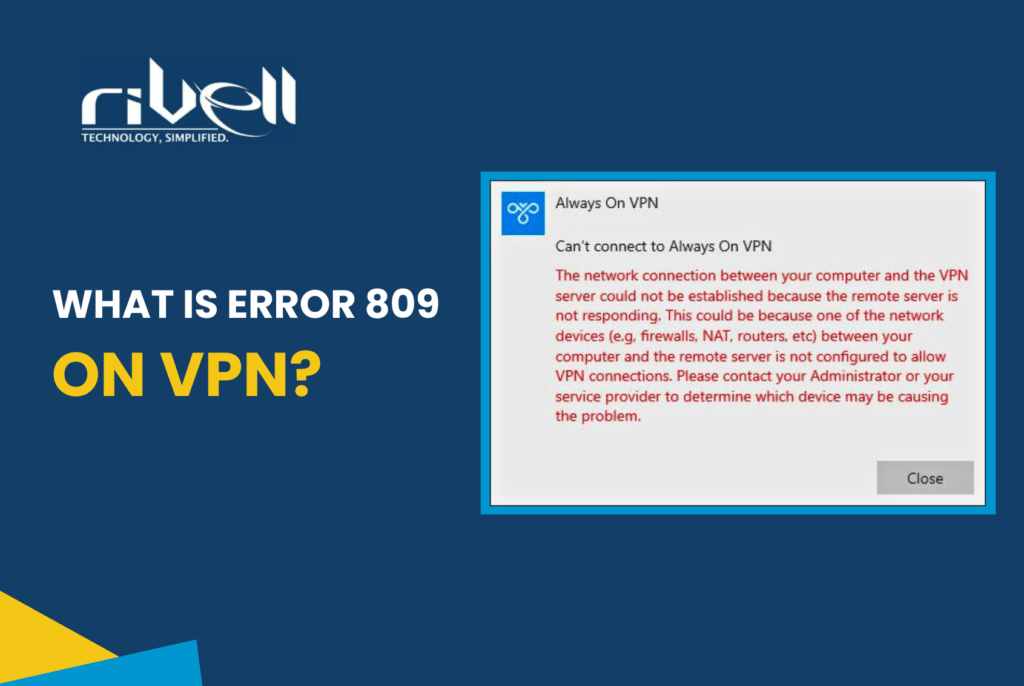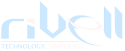Ever tried to connect to your VPN, only to be met with the cryptic “Error 809”? Don’t worry, you’re not alone. This frustrating error can leave you feeling lost in the digital wilderness, unable to access your desired online resources or enjoy the privacy benefits of your VPN. But fear not! This blog is here to equip you with the knowledge and tools to troubleshoot and vanquish Error 809 for good.
What is Error 809?
Error 809, also known as “The connection between your computer and the VPN server could not be established,” is a broad message that indicates your VPN is struggling to connect. It can occur on various platforms, including Windows, macOS, and mobile devices, and often affects different VPN protocols like L2TP, PPTP, and IKEv2.
Why does it happen?
The culprit behind Error 809 can be diverse, but some common reasons include:
1. Blocked ports:
VPNs rely on specific ports for communication. If your firewall or network is blocking these ports (typically UDP 500 and 4500), Error 809 will arise.
2. NAT configuration issues:
Network Address Translation (NAT) can sometimes interfere with VPN connections. If your NAT setup isn’t configured correctly, it might prevent the VPN from establishing a tunnel.
3. Incorrect VPN settings:
Double-check your VPN credentials and server address. Typographical errors or outdated information can lead to connection failures.
4. Temporary server issues:
While less common, the VPN server itself might be experiencing temporary technical difficulties, causing connection problems.
5. Router Configuration Problems:
Incorrect router settings can also contribute to Error 809. It’s crucial to ensure that the router is configured to allow VPN traffic and that the necessary ports are open.
6. Outdated VPN Client:
Using an outdated or incompatible VPN client can lead to connectivity issues. It’s essential to keep your VPN client up-to-date to benefit from the latest security patches and bug fixes.
7. Network Congestion:
High levels of network congestion or interference can impede the VPN connection process, leading to Error 809. This is especially relevant in environments with heavy network traffic.
Resolving Error 809
Now that we’ve demystified the potential causes of Error 809, let’s explore some effective solutions:
1. Check your firewall settings:
Ensure your firewall allows traffic on the necessary VPN ports (UDP 500 and 4500). Temporarily disabling your firewall to test the connection can also be helpful for diagnosis.
2. Investigate your NAT configuration:
If you’re using a router with NAT, consult its manual or contact your internet service provider for guidance on configuring it for VPN compatibility.
3. Verify Router Configuration:
Double-check your router settings to ensure that they are VPN-friendly. Open the required ports and enable any VPN passthrough options available in your router settings.
4. Verify your VPN settings:
Double-check your VPN credentials, server address, and protocol selection. Ensure everything matches your provider’s instructions.
5. Restart your devices:
A simple restart of your computer, router, and VPN app can sometimes resolve temporary glitches.
6. Contact your VPN provider:
If none of the above steps work, reach out to your VPN provider’s customer support. They can offer further assistance and troubleshoot specific issues related to their service.
7. Consider Alternative Protocols:
If possible, consider using a different VPN protocol. While PPTP is susceptible to certain security vulnerabilities, protocols like L2TP/IPsec or OpenVPN offer more robust encryption and security features.
By following these tips and understanding the causes behind Error 809, you’ll be well on your way to a smooth and secure VPN experience. Remember, a little troubleshooting can go a long way in keeping your online activity private and your internet connection flowing freely.
Rivell stands out as the go-to choice for users seeking a VPN experience free from the shackles of errors and disruptions. Say goodbye to error messages and hello to uninterrupted, secure browsing with Rivell.
Have questions or need assistance? Reach out to us at (856) 603 0000, and our experts will be more than happy to assist you. At Rivell we understand the intricacies of web and technology services, providing a comprehensive suite of solutions to meet your needs.
As a Full NJ Managed IT Services Company, we specialize in IT services, IT Support, server support, network consulting, VoIP phones, cloud solutions, Access Control and much more.