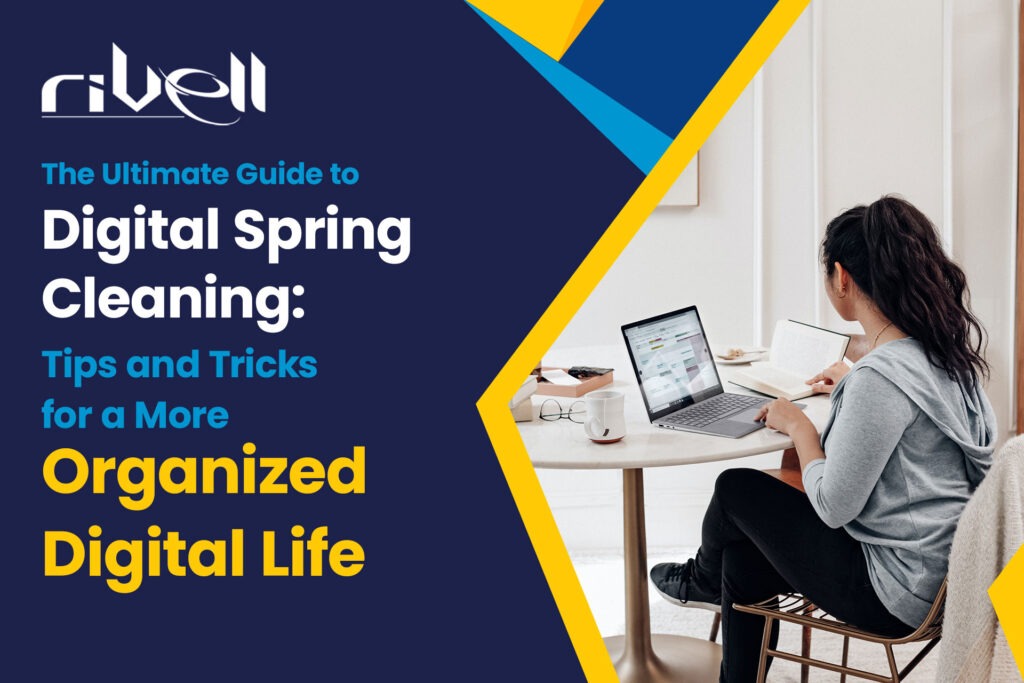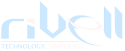In today’s digital age, we rely on our electronic devices for everything from work to entertainment. However, with all this digital clutter, it’s easy to feel overwhelmed and disorganized. Digital Spring Cleaning is the perfect opportunity to declutter your devices and start fresh. In this article, we will provide you with the ultimate guide to Digital Spring Cleaning, including tips and tricks for a more organized digital life.
1. Back up Your Data
According to a survey by the National Cyber Security Alliance (NCSA), 33% of Americans don’t have any sort of backup plan for their data. This can be detrimental in the event of a data breach or device malfunction. Before you start cleaning your devices, it’s important to back up your data. Backing up your data ensures that you don’t lose any important files during the cleaning process. There are several ways to back up your data, including cloud storage services like Google Drive or Dropbox, external hard drives, or even USB drives. Make sure to back up all your important files, including photos, documents, and music.
2. Organize Your Files
Once you’ve backed up your data, it’s time to organize your files. Start by creating a folder structure that makes sense to you. This will help you easily find files when you need them. Consider organizing your files by category, such as work, personal, and entertainment. You can also create subfolders to further organize your files.
3. Delete Unnecessary Files
Deleting unnecessary files is an important part of Digital Spring Cleaning. According to a study by AVG, the average computer user has 1,237 unnecessary files on their device, which can take up valuable storage space and slow down your device. Over time, we accumulate files that we no longer need, such as old documents, duplicate photos, and unused applications. Use a disk cleanup tool to identify and delete these unnecessary files. This will free up valuable storage space and make your device run faster.
4. Uninstall Unused Applications
Another way to free up storage space is to uninstall unused applications. Many of us have applications on our devices that we no longer use or need. Uninstalling these applications will not only free up storage space but also help to declutter your device. Make sure to uninstall applications that you haven’t used in a while or that you don’t need.
5. Clean Your Device
Cleaning your device is an important part of Digital Spring Cleaning. According to a survey by Dell, 72% of respondents admitted to eating and drinking while using their computer, which can lead to a buildup of dirt and debris. Dust, dirt, and other debris can build up on your device over time, affecting its performance. Use a soft, dry cloth to wipe down your device and remove any dirt or dust. You can also use a can of compressed air to blow out any debris that may be stuck in the device’s ports or vents.
6. Update Your Software
Software updates are important for keeping your device running smoothly and securely. According to a study by Avast, 42% of Windows 10 users are not up-to-date with the latest software updates. Check for any available software updates and make sure to install them. This will ensure that your device is up-to-date and protected from any security vulnerabilities.
7. Secure Your Accounts
Finally, it’s important to secure your online accounts. Digital Spring Cleaning is the perfect time to update your passwords and enable two-factor authentication on your accounts. Best Practices for Implementing Multi-Factor Authentication include choosing a reliable authentication app, avoiding public Wi-Fi when logging in, and regularly checking your account activity for any suspicious activity. Two-factor authentication adds an extra layer of security to your accounts and helps to prevent unauthorized access.
Conclusion
Digital Spring Cleaning is an important task for anyone who wants to maintain an organized and clutter-free digital life. By following these tips and tricks, you can declutter your devices, free up storage space, and improve their performance. As you embark on your Digital Spring Cleaning journey, you may find that you need some additional tools and resources to help you get the job done. That’s where Rivell comes in.
Rivell is an IT Support & Consulting Services Company in New Jersey that offers a wide range of services to help you organize your digital life. Whether you need help backing up your data, cleaning your device, or securing your online accounts, Rivell has you covered. So, if you’re ready to take your Digital Spring Cleaning to the next level, head over to Rivell and see how they can help you achieve a more organized, secure, and efficient digital life.