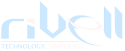Introduction
Cloud migration has become a buzzword in the world of IT and business, promising enhanced flexibility, scalability, and cost savings. Many organizations are making the shift from traditional on-premises infrastructure to cloud-based solutions. However, like any significant change, cloud migration comes with its own set of advantages and disadvantages that should be carefully considered. In this detailed blog, we will delve into both sides of the cloud migration coin to help you make an informed decision for your business.
Advantages of Cloud Migration
1. Cost Efficiency
One of the primary advantages of cloud migration is cost efficiency. Traditional on-premises infrastructure requires significant capital investments in hardware and software, along with ongoing maintenance costs. In contrast, cloud services typically operate on a pay-as-you-go model, allowing businesses to scale their resources up or down as needed. This eliminates the need for upfront capital expenditures and reduces ongoing maintenance expenses.
2. Scalability and Flexibility
Cloud environments provide unparalleled scalability and flexibility. Organizations can easily adjust their computing resources to meet changing demands. This elasticity is particularly beneficial for businesses with fluctuating workloads, such as e-commerce websites that experience spikes in traffic during sales events.
3. Accessibility and Collaboration
Cloud-based applications and data are accessible from anywhere with an internet connection. This fosters collaboration among remote teams and enables employees to work seamlessly from different locations. It also facilitates the adoption of remote work and enhances business continuity.
4. Automatic Updates and Maintenance
Cloud service providers handle hardware and software maintenance, including updates and security patches. This frees up IT staff from routine tasks, allowing them to focus on more strategic initiatives. It also ensures that your systems are always up to date and protected against vulnerabilities.
5. Disaster Recovery and Data Security
Many cloud providers offer robust disaster recovery solutions, ensuring that your data is safe even in the event of a catastrophic failure. They implement advanced security measures and compliance standards, often surpassing what many organizations can achieve on their own.
Disadvantages of Cloud Migration
1. Data Privacy and Security Concerns
While cloud providers invest heavily in security, concerns about data privacy and security persist. Storing sensitive data in the cloud may raise regulatory compliance issues, and organizations need to carefully assess their provider’s security measures and compliance certifications.
2. Downtime and Reliability
Cloud services are not immune to downtime, and outages can disrupt business operations. While many providers offer high availability and redundancy, it’s crucial to have a contingency plan in place to mitigate the impact of potential downtime.
3. Limited Control
Moving to the cloud means relinquishing some control over your infrastructure. You rely on your cloud provider for services, and any changes or limitations they impose can affect your operations. It’s essential to understand the terms of service and Service Level Agreements (SLAs) with your provider.
4. Bandwidth and Connectivity
Cloud-based applications and services depend on a stable internet connection. In areas with unreliable or slow internet access, users may experience performance issues. Businesses need to assess their connectivity needs and plan accordingly.
5. Migration Challenges
The process of migrating existing applications and data to the cloud can be complex and costly. It often requires rewriting or reconfiguring applications, which can lead to unexpected challenges and delays.
Effective ways to mitigate the Cloud Migration Challenges
How Cloud Migration Can Help Your Business Grow: Cloud migration offers numerous benefits, including cost savings, scalability, and accessibility. However, it’s not without its challenges. The process of moving applications and data to the cloud can be complex, and if not managed properly, it may lead to disruptions and unexpected setbacks. To help you make a smooth transition and fully reap the benefits of cloud migration, here are seven effective ways to mitigate the challenges:
1. Plan Thoroughly
Before embarking on a cloud migration journey, create a comprehensive migration plan. Identify the specific applications and data sets you want to move to the cloud, set clear objectives, and establish a timeline. Include contingency plans for potential roadblocks and ensure all stakeholders are on the same page.
2. Choose the Right Cloud Model
Select the cloud deployment model that aligns with your business needs. Public, private, hybrid, and multi-cloud options each have their own advantages and limitations. Consider factors like data security, compliance requirements, and scalability when making your choice.
3. Assess and Optimize Workloads
Conduct a thorough assessment of your existing workloads. Identify which applications are cloud-ready and which may require modifications. Consider refactoring or rearchitecting applications to fully leverage cloud-native features and optimize performance.
4. Prioritize Data Security
Security is a top concern during cloud migration. Implement robust security measures, including encryption, identity and access management, and intrusion detection systems. Ensure that your cloud provider complies with relevant industry regulations and standards.
5. Training and Skill Development
Invest in training and skill development for your IT team. Cloud technology evolves rapidly, and having a skilled workforce is crucial for successful migration and ongoing management. Encourage employees to attain relevant certifications.
6. Use Automation Tools
Leverage automation tools and DevOps practices to streamline migration tasks. Automation can help reduce human errors, accelerate deployment, and enhance scalability. Tools like Infrastructure as Code (IaC) and continuous integration/continuous deployment (CI/CD) pipelines are invaluable.
7. Monitor and Optimize
Once your workloads are in the cloud, continuous monitoring is essential. Implement cloud monitoring and management tools to gain insights into performance, costs, and security. Regularly optimize your resources to ensure cost-efficiency.
Conclusion
Cloud migration offers a wide range of advantages, including cost efficiency, scalability, accessibility, and automatic maintenance. However, it also presents challenges such as security concerns, downtime risks, and loss of control. The decision to migrate to the cloud should be based on a thorough assessment of your organization’s specific needs and goals.
Successful cloud migration requires careful planning, a well-defined strategy, and ongoing management to ensure that you maximize the benefits while minimizing the disadvantages. Ultimately, the cloud can be a powerful tool for businesses when approached with a clear understanding of both its advantages and disadvantages.
In the ever-evolving landscape of cloud technology, choosing the right partner for your cloud migration needs is crucial. When it comes to cloud migration services in New Jersey, Rivell stands out as the clear choice.