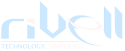In the intricate landscape of modern business operations, technology serves as a cornerstone for success. The seamless functioning of IT infrastructure is paramount, prompting organizations to employ various approaches to ensure efficiency, security, and reliability. Two prominent strategies in this realm are IT support and managed services. While these terms are often used interchangeably, they encompass distinct methodologies that cater to different aspects of technology management. In this comprehensive exploration, we’ll delve into the intricacies of IT support and managed services, highlighting their differences, benefits, and implications.
Understanding IT Support
IT support is the traditional model of addressing technology-related issues and concerns within an organization. It involves a reactive approach, where IT professionals provide assistance when problems arise. The primary focus of IT support is to troubleshoot technical issues, resolve software glitches, and assist end-users in navigating problems.
Understanding IT Support: A Reactive Approach
Key Characteristics:
- Reactive Nature: IT support operates on a reactive premise, entering the scene when issues arise or are reported. It’s a ‘break-fix’ model where the focus is on resolving problems after they occur.
- Incident-Centric: The primary aim of IT support is to address specific incidents or technical glitches faced by end-users. Whether it’s a software malfunction, hardware failure, or connectivity issue, the support team steps in to troubleshoot and rectify.
- Immediate Problem Resolution: The central objective is to swiftly diagnose and resolve the reported issue, ensuring minimal disruption to the user’s workflow.
- Ad Hoc Monitoring: While there might be some monitoring in place, it generally centers around detecting problems as they arise rather than proactively preventing them.
- On-Demand Billing: IT support often follows an on-demand billing model, with charges typically based on the time spent resolving each incident.
Understanding Managed Services
Managed services, on the other hand, encompass a more proactive and comprehensive approach to managing an organization’s IT infrastructure. Instead of merely addressing issues as they arise, managed services providers (MSPs) take a holistic view of IT operations and work to prevent problems before they impact the business.
Understanding Managed Services: A Proactive Approach
Key Characteristics:
- Proactive Stance: Managed services take a proactive approach, focusing on continuous monitoring and preventive measures to maintain the stability and security of the IT environment.
- Comprehensive Management: Managed services entail a comprehensive range of responsibilities, extending beyond incident resolution. These include regular system maintenance, updates, security enhancements, data backups, and strategic planning.
- Preventive Maintenance: Preventing problems is a core tenet of managed services. Regular maintenance, security patching, and adherence to best practices all contribute to minimizing potential issues.
- Predictable Costs: Managed services often operate on a subscription-based model, offering a fixed monthly fee that aids in budgeting and financial planning.
- Strategic Partnership: Managed service providers collaborate with organizations to align IT strategies with overall business goals. This ensures that technology supports and enhances the company’s growth trajectory.
key differences between IT support and managed services
1. Approach
- IT Support: IT support follows a reactive approach, focusing on addressing specific issues as they arise. It’s often referred to as the “break-fix” model, where the goal is to resolve problems after they occur.
- Managed Services: Managed services take a proactive approach. They involve continuous monitoring, preventive maintenance, and strategic planning to anticipate and prevent issues before they disrupt operations.
Read More : Why Should Businesses Invest in a Dedicated IT Support Team?
2. Focus
- IT Support: The primary focus of IT support is to troubleshoot and resolve individual technical issues. It is more incident-centric and centered around immediate problem resolution.
- Managed Services: Managed services encompass a broader scope. They not only address issues but also include ongoing maintenance, security, backup, updates, and strategic alignment with business goals.
3. Problem Prevention
- IT Support: While IT support can address immediate problems effectively, it doesn’t inherently focus on preventing future issues.
- Managed Services: Managed services prioritize preventive measures, implementing regular maintenance, security patches, and best practices to minimize the occurrence of problems.
4. Monitoring
- IT Support: Monitoring in IT support is often limited to detecting and responding to issues as they happen, with less emphasis on continuous monitoring.
- Managed Services: Managed services involve constant monitoring of systems to identify potential problems and anomalies, allowing for proactive intervention.
5. Billing Model
- IT Support: IT support is typically billed on an on-demand basis, with charges based on the time and effort spent resolving specific incidents.
- Managed Services: Managed services usually follow a subscription-based billing model, providing predictable monthly costs that cover a comprehensive range of services.
6. Strategic Partnership
- IT Support: IT support often focuses on solving immediate problems and may not necessarily involve in-depth strategic collaboration with the business.
- Managed Services: Managed services providers become strategic partners, collaborating closely with businesses to align IT strategies with overall business objectives and growth plans.
7. Long-Term Benefits
- IT Support: IT support offers quick fixes for immediate issues, but its benefits are more short-term in nature.
- Managed Services: Managed services provide long-term benefits through enhanced system stability, cybersecurity, and the ability to plan and adapt technology for the future.
8. Budget Predictability
- IT Support: Costs for IT support can vary widely depending on the frequency and complexity of incidents, leading to less predictable budgeting.
- Managed Services: Managed services offer predictable monthly costs, making it easier for businesses to budget and plan for their IT expenses.
9. Business Impact
- IT Support: IT support ensures minimal disruptions and helps maintain ongoing operations.
- Managed Services: Managed services contribute to improved business efficiency, reduced downtime, enhanced cybersecurity, and overall organizational growth.
Conclusion
In the ever-evolving realm of technology, businesses must choose the approach that best suits their needs. While IT support and managed services both play crucial roles, their fundamental differences lie in their approach, scope, and focus. IT support serves as a valuable tool for addressing immediate issues, while managed services offer a comprehensive and proactive strategy to optimize IT infrastructure, enhance security, and foster business growth. By understanding these distinctions, organizations can make informed decisions to ensure their IT operations run seamlessly in today’s fast-paced digital landscape.
Say goodbye to reactive IT approaches that drain resources and hinder progress. Let us handle your IT worries, so you can focus on what truly matters – growing your business. Contact us today and unlock the potential of our managed services in New Jersey.